價格:免費
更新日期:2019-04-12
檔案大小:21.1 MB
目前版本:1.2
版本需求:需要 iOS 10 或以上版本。與 iPhone、iPad 及 iPod touch 相容。
支援語言:英語

See how close you are to the speed limit by a screen that goes from green to yellow (5 or 10 under the speed limit) to red (on the speed limit or 1 over speed limit). Because the whole screen lights up with a bright colour, you can see it in your peripheral vision while keeping your eyes on the road. If you find yourself watching your speed too frequently, transparent mode uses the phone camera view as the background for the app so you don't miss anything.
Change the 6 speed limit options to any number between 5 and 150.
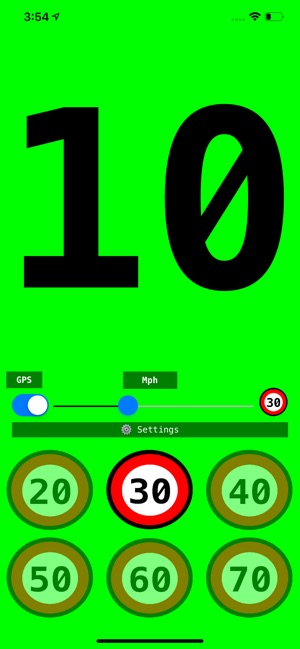
Choose from mph or kph units.
Turn off GPS tracking with a switch in the app, and use the speed slider to see the display change (for testing the app without moving). When GPS is on, the slider moves according to the current GPS speed.
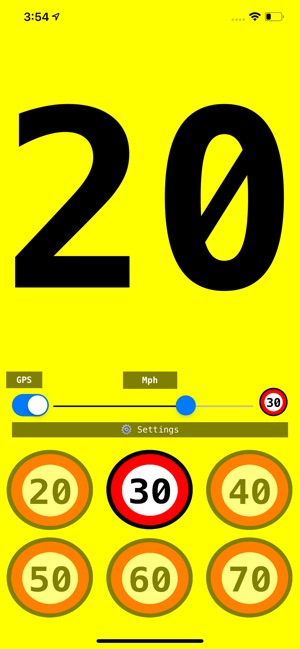
Many accidents are caused by drivers that are distracted. Staying aware of your speed is one of the best ways to avoid accidents, as being even slightly over the speed limit increases the distance you require to stop. Children do not necessarily look both ways before crossing the street. The vehicle in front of you may stop suddenly. Other drivers may not be paying sufficient attention to the road.
Speeding gives you less time to make decisions in an emergency.
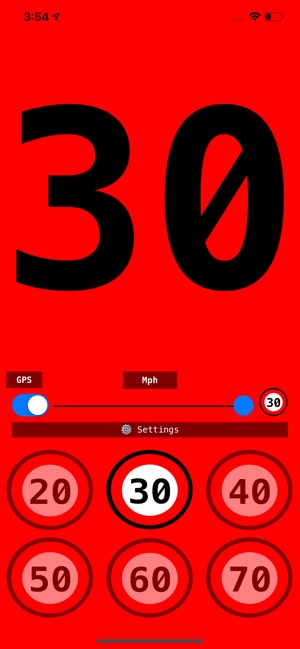
Speeding may lead to you being caught by a speed camera and have to pay a fine.
Make sure your driving is safe and legal by downloading this app today.
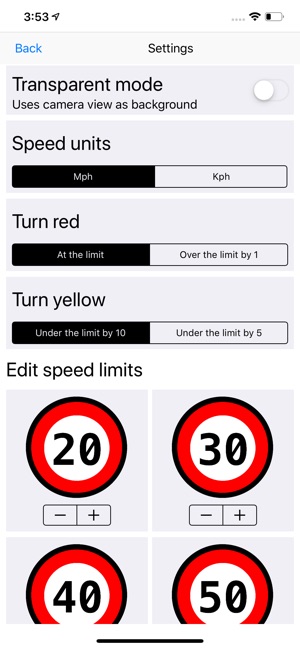
支援平台:iPhone
